8 Steps to Run a Meeting Like a Pro
Last Updated Jan 28, 2025

We’ve all been in a meeting that drags on a bit too long. Or — even worse — the dreaded “this could have been an email” call.
Despite these occasional frustrations, we don’t cut meetings out of our schedules altogether. And that’s for good reason! Meetings are still a necessary and helpful part of the workplace for greater communication and collaboration.
For many organizations, the key is making meetings more productive and useful — but only 11% of meetings are productive, according to Zippia. This not only takes a toll on morale, but it can also be a drain on your budget.
Employees want to feel like their time is valued and respected, and leaders also want to allocate time, money, and resources appropriately. These steps on how to run an effective meeting can help have a positive impact on the company and your coworkers alike.
Benefits of Efficient Meetings
Meetings are a core function in the workplace — they provide opportunities for strong employee relations and help everyone be more intentional with their work. These perks are even more beneficial when meetings are well-run.
Share Ideas
Meetings provide a platform for team members to exchange ideas, which is a catalyst for creative problem-solving and innovation. Activities such as brainstorming or group problem-solving can be incorporated into meetings to stimulate creativity. Face-to-face interactions during meetings also allow for immediate feedback and clarification, which can make it easier to avoid confusion down the road.
Make Decisions
The decision-making process in a company is rarely an individual activity. When important matters require resolution, meetings enable relevant stakeholders to come together, discuss the options, and reach a consensus. It’s not just for big decision-makers, either — employees at every level of your company can provide useful insights and help find solutions.
Meetings also provide an opportunity for thorough discussion. Leaders can get a variety of viewpoints and evaluate potential implications they may have overlooked before making final decisions. The real-time nature of meetings is helpful too since decisions can be made promptly and streamline progress.
Provide Updates
What about sharing news and making sure everyone is on the same page, whether you’re meeting as a single team or organization-wide? Meetings serve as a platform for sharing updates or progress reports about different initiatives. They allow team members to stay informed about the status of various tasks and milestones while clearing up expectations or confusion.
Sometimes, these updates can be given during one-on-one meetings with supervisors, which helps leaders hone in on individual performance and development. This shapes not just the employee themselves, but the workforce as a whole.
In both individual and group scenarios, regular updates promote alignment and accountability within the team. This gives the entire organization greater transparency and helps identify potential or current roadblocks.
Plan for the Future
Another useful function of meetings is strategic planning and goal-setting. They provide an opportunity to discuss long-term objectives and review past performance. Many teams discuss trends and market conditions together, too.
With stakeholders, meetings are especially important to establish timelines and how resources will be allocated. This is where you can identify potential opportunities and risks, too, enabling organizations to adapt and plan effectively for the future.
Involving Employees
Meetings are a good way to improve employee engagement by promoting a sense of involvement and ownership. They provide a clear platform for employees to voice their concerns and suggestions, which fosters a culture of open communication and teamwork. Such a collaborative company culture helps employees connect and build a sense of camaraderie, too.
Meetings also offer an opportunity for recognition and appreciation, which can boost employee morale and motivation. Plus, active meeting attendance and participation can be one way you measure employee engagement, which can be especially helpful for remote work environments.
Engaging in meetings brings in a range of perspectives as well. When you hire a diverse workforce, you don’t want to fall into the trap of unintentionally excluding those diverse voices. This can even be a sign of unconscious bias.
A well-run meeting opens the room up to different thoughts without fear of judgment or exclusion, and it's the facilitator’s job to create an inclusive environment where everyone feels comfortable contributing.
How to Run a Meeting Effectively
- Prepare Beforehand
Meetings use up an employee’s valuable time — people appreciate meetings that are both relevant and efficient enough to justify interrupting their work. Plus, the more people called away from their jobs, the higher the expense. It’s always important to have a clear agenda with specific objectives and timeframes laid out. Identify the necessary participants and try to make sure that they are well-informed about the meeting's purpose and any needed pre-meeting preparation.
You can also encourage your team to come prepared on the topic by distributing the agenda in advance, along with any relevant documents or background information. This initiates more interesting and helpful conversations and pulls in more engaged and diverse perspectives.
- Time Management
It’s impactful to start and end on time. In addition to being respectful, it helps give people the time they need to actually perform their job instead of sitting in meetings all of the time. Even executives who spend most of their days in meetings still need breaks, time to research or contact others, put presentations together, and more. Everyone’s time is valuable, so set realistic expectations when you schedule meetings and leave enough time for everyone to get through their portion of the meeting. You can:
- Allocate specific time slots for each agenda item and stick to the schedule.
- Use timekeeping tools or assign a timekeeper to keep the meeting on track.
- Avoid unnecessary tangents or lengthy discussions by gently redirecting the conversation back to the agenda when needed.
- End the meeting five minutes before the top of the hour to give employees adequate time to prepare for their next meeting or take a refreshing walk
Don’t be afraid to tighten up your meetings and break things down to the essentials, either. This can help keep people focused. Similarly, work to avoid spending too much time on one topic, which can exhaust and frustrate participants. To keep people engaged and attentive, you often have to be willing to move on from a topic and trust employees to figure out the details.
- Communication and Engagement
Getting coworkers to actively engage is another aspect of making meetings productive. A welcoming environment goes a long way, and so does encouraging open dialogue and constructive feedback. If you need to get the group talking, consider communication techniques such as brainstorming, round-robin sharing, or small group discussions.
You can better understand how invested and interested your employees are when you get direct feedback from them. For example, many companies are adopting a practice where all participants close their eyes and rate the meeting’s effectiveness by holding up their fingers. 10 out of 10 fingers is a perfect rating. This helps leaders understand the topics or formats that work best to engage the workforce. Employee engagement is not only a goal for many organizations, but also a sign that your meetings are making an impact.
- Decision-making and Problem-solving
It’s a good practice to identify at the start of the meeting any decisions that must be made during the conversation. This keeps everyone focused on the actual purpose of your time together. At their core, meetings exist to address issues together and clarify any potential roadblocks. To make this process effective, you can determine action items ahead of time so that meeting time is spent actually analyzing the root issue.
If a decision needs to be made promptly, it’s important to provide all of the relevant information upfront—and consider all perspectives. Encourage consensus-building when possible, but be prepared to make a final decision if consensus cannot be reached. From there, you can generate creative solutions through brainstorming and then select the best one based on the group’s criteria or priorities.
- Inclusive and Positive Environment
If you want greater participation and meaningful discussions, creating a safe and accepting of all is key. You can achieve this by actively soliciting input from all participants and managing dominant voices. Leaders and meeting facilitators who solicit input from quieter or less assertive individuals will especially benefit from a wider range of perspectives.
Supportive leaders can also practice active listening and empathy, being careful not to dismiss new ideas or pushback from others. Having a place where everyone has an opportunity to speak also means acknowledging their insights and considering different opinions. This is all part of an inclusive and respectful environment.
- Assigning Action Items
An efficient meeting is a productive one, and workplace productivity is more achievable when people understand what is expected of them. This means creating clear action items for all participants so that you can see tangible efforts and results.
Before the meeting ends, you can clearly articulate each action item and ensure everyone knows what they are responsible for moving forward. You can use S.M.A.R.T. as a guide: action items should be Specific, Measurable, Achievable, Relevant, and Time-bound. Consider including a deadline for each action item to minimize confusion and frustration for team members.
- Follow Up
After you wrap things up, you can send out a summary email or meeting minutes with all of the details so people have a reference point as they go about their tasks. You can reiterate action items and their deadlines here, as well as share any resources the team may need to complete their work. The email can also state when any follow-up meetings will be.
Following up holds participants accountable and provides a documented record of the meeting's outcomes. This all helps prevent miscommunication and keeps everyone on track regarding their tasks.
- Reflection
Finally, take time to reflect on the meeting's effectiveness and gather feedback from participants, like with an HR survey. Evaluating their suggestions and concerns shows that you care about their time—especially when you do make reasonable changes to accommodate their needs.
You can also assess whether the meeting objectives were met and if the agenda was followed. Evaluate the meeting format and if it worked well, and if you identify areas of improvement, you can work on those changes for upcoming meetings.
Additional Tips for Remote Meetings
Do the core practices for how to run an effective meeting impact when you shift to online spaces? All of the basics still apply, including:
- being prepared,
- sticking to a schedule,
- being inclusive, and
- following up.
In addition, there are a few additional steps you can take to maximize everyone’s time for a video call meeting.
- Test Audio, Video, and Internet Connection Beforehand
There’s always a learning curve when it comes to setting up and directing an online meeting. Still, whenever possible, try to do some troubleshooting and testing before your meeting so that the technical side of things is squared away.
- Is your audio connected correctly?
- Do you have a stable internet connection?
- Do you have screen-sharing permissions set up?
- Do you have Closed Captioning set up, and can those closed captions be translated if needed?
- If you are presenting in a conference room, is everything calibrated to the right screen or computer?
Getting your technology correctly configured can save everyone time and reduce stress for presenters. It also helps you provide everyone with equal access to the information they need. This cuts down on misinformation and frustration that can lead to poor attendance.
- Engage Participants
Just like in an in-person meeting, no one wants to be talked at for an entire session — you can provide a better employee experience than that. If you want to get more participation from remote workers, consider giving them the opportunity to contribute to the conversation through more than speaking.
This is a great time to use the video platform’s interactive features such as the chat, reactions, polls, and more. Doing so allows coworkers to share ideas and even link to important information outside of the presentation.
- Facilitating Smooth Communication
Effective communication is key to running a successful meeting, especially in a digital environment. Communicating online or through a screen can feel a lot different than discussing something in person. People are still learning and perfecting the social expectations and courtesies during digital meetings, so work on establishing guidelines within your organization.
- Do people need to have their screens on?
- Do people know to turn off their microphones when they aren’t speaking?
- Can people speak up whenever or do they need to use the reactions to “raise their hand” virtually?
As the facilitator, your role is to guide the flow of communication. Speak clearly and use visual aids or cues to maintain engagement. Encourage participants to use headsets or earphones to reduce background noise and improve audio quality. It’s also important to pause periodically, giving everyone the chance to ask questions or seek clarification. By creating a structured yet flexible communication environment, you can facilitate meetings that are both efficient and inclusive.
- Managing Time and Agenda
Sometimes it can be easy to keep talking during virtual events or to be more casual with smaller team meet-ups online. It’s just as important to start on time and end on time during online meetings, especially if you want participants to be engaged without mentally checking out early.
Because people don’t have to be physically present, virtual meetings have also made it possible for back-to-back meetings. This makes starting and ending on time and following an agenda even more crucial.
- Stick with Scheduled Meetings
It's important to schedule meetings well in advance rather than adding last-minute meetings to someone’s calendar. People need time to prepare for their meetings and arrange their tasks, which is much more difficult when you receive an invite on short notice.
There are times when you might need a one-off meeting outside of your standing meeting schedule. In these cases, a good rule of thumb is to arrange meetings at least 3 business days in advance so you don’t blindside anyone. This is especially important for international companies so that the meeting respects everyone’s time zones.
- Record and Follow Up
Recording online meetings provides several employee benefits. First, it allows absent or remote participants who couldn't attend the live session to catch up and stay informed about the discussions and decisions made. Second, this promotes transparency and inclusivity so that everyone has access to the meeting content regardless of their availability or time zone differences.
It’s also a good practice to record meetings so that other participants can rewatch them for important details they may have missed—this is a huge perk of virtual meetings! People can revisit the recording to review specific details or clarify any points of confusion. When you do record meetings, be sure to announce that you are recording and the purpose of recording it.
Conduct Better Meetings for a Better Employee Experience
Effective meetings are essential for maintaining clear communication, fostering collaboration, and driving productivity. By ensuring your meetings are well-structured and purposeful, you create a positive environment where employees can engage meaningfully and contribute their best work.
This effect is amplified when paired with a strong employee wellbeing program: Ninety-nine percent of HR leaders report increased productivity from such programs, according to Wellhub’s Return on Wellbeing 2024 study. How’s that for a one-two output boost?
To create a thriving workplace where employees have the energy to do their best work, speak with a Wellhub Wellbeing Specialist!

Company healthcare costs drop by up to 35% with Wellhub*
See how we can help you reduce your healthcare spending.
[*] Based on proprietary research comparing healthcare costs of active Wellhub users to non-users.
You May Also Like:
- 9 Most Common Types of Meetings (Prep & Execution Tips)
- How to Host a Great All-Hands Meeting
- 45 Engaging Virtual Icebreakers For Meetings
- 16 Work From Home Tools to Empower Your Team
References:
- Boiser, L. (2020, October 20). 7 Reasons Why Effective Team Meetings are Important. Kanban Zone. Retrieved June 22, 2023 from https://kanbanzone.com/2020/why-effective-team-meetings-are-important/
- 6 Reasons for Conducting Meetings and Why They’re Important. Indeed Career Guide. Retrieved June 22, 2023 from https://www.indeed.com/career-advice/career-development/reasons-for-meetings
- 28+ Incredible Meeting Statistics Zoom, In-Person Meetings And Productivity. Retrieved June 22, 2023 from https://www.zippia.com/advice/meeting-statistics/
- Why Have Meetings?: The Purpose, Benefits, and Importance of Team Discussions. www.hugo.team. Retrieved June 22, 2023 from https://meetingnotes.com/blog/why-have-meetings
Category
Share
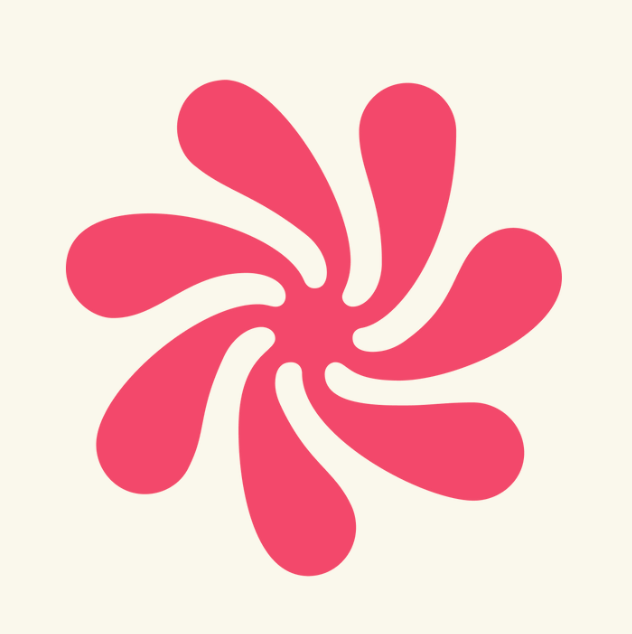
The Wellhub Editorial Team empowers HR leaders to support worker wellbeing. Our original research, trend analyses, and helpful how-tos provide the tools they need to improve workforce wellness in today's fast-shifting professional landscape.
Subscribe
Our weekly newsletter is your source of education and inspiration to help you create a corporate wellness program that actually matters.
Subscribe
Our weekly newsletter is your source of education and inspiration to help you create a corporate wellness program that actually matters.
You May Also Like

Boost Productivity With Workplace Exercise Programs | Wellhub
Workplace exercise programs can increase productivity, reduce costs, and improve company culture — see what types are right for your company.

Ignite Employee Engagement and Performance Power | Wellhub
Employee engagement and performance are closely intertwined, acting as the cornerstone of organizational success and growth. Learn more.

Maximize Your Employee Benefits ROI: Data-Driven Strategies | Wellhub
Using data analytics and smart analyses can boost your ROI—here's how to transform your benefits package from a hidden gem to a crown jewel.