10 Essential Workforce Planning Tools to Boost Any HR Strategy
Last Updated Jan 28, 2025

Picture this: it’s the final play of the Super Bowl, and your team needs a game-winning field goal. But here’s the catch—they spent too much time developing their star players and overlooked training their kicker. The result? A missed opportunity and a championship that slips away.
The same thing can happen at your organization without effective talent management and workforce planning. Are you using the right tools—like people analytics, forecasting models, and wellbeing programs—to deploy your workforce strategically?
If not, you could be missing critical talent gaps that only show up when it’s too late. But here’s the good news: with the right strategies and planning tools, you can spot these gaps before they become a problem. By investing in workforce planning, you’ll be able to predict future talent needs, streamline planning, and keep your business ready for any challenge.
What Are Workforce Planning Tools?
Workforce planning tools are smart, data-driven solutions that help HR teams stay ahead of staffing needs and get the best people in place to drive business success. These tools make it easier to predict future workforce trends, fill skill gaps, and plan for growth, giving HR teams the insights they need to make confident decisions. From forecasting talent needs to planning for succession, workforce planning tools take the guesswork out of managing your people.
With the right resources in hand, HR professionals can supercharge their talent management strategies and keep their teams thriving — these ten tools for workforce planning can make a real impact.
Ten Workforce Planning Tools
Workforce planning tools are a game-changer for aligning talent strategies with business goals—making sure you’ve got the right people in the right roles, exactly when you need them. Each type of tool serves a unique purpose to support different parts of your HR strategy.
Here’s a look at the main categories and what they bring to the table.
Tool 1: 9-Box Grid
A 9-box grid is a powerful tool for evaluating employee performance and potential, helping you see who’s ready to step up. By mapping out team members’ strengths and growth areas in a clear matrix, it gives leaders a snapshot of their talent landscape—making new role creation and promotion decisions easier.
Benefits
- Highly customizable: Organizations can adjust the criteria of the grid so that it meets specific workforce needs such as job roles, competencies, or performance metrics.
- Improved talent management: 9-box grids help uncover hidden pockets of talent in the organization, so you can better target your training and development resources.
- Clear visibility into competencies: By visualizing employee performance and potential, this tool enables managers to quickly identify gaps or changes in the talent pool. That data can then inform strategic decisions such as succession planning.
With the 9-box grid, you can spot high performers, prioritize development, and plan for the future—all while getting the most out of your human capital investments. It’s a smart way to build a stronger team and keep your talent pipeline flowing.
Tool 2: Scenario Planning
Scenario planning is all about staying ahead of the curve by preparing for what’s next. It’s a proactive approach to anticipate workforce shifts—like changes in the industry or financial trends—so you’re not caught off guard. By mapping out possible outcomes and building in contingencies, you’ll have a clear plan for managing your talent and achieving your business goals.
Benefits
- Helps identify risks: By anticipating potential business challenges, organizations can prepare for and mitigate any risks before they become a problem.
- Informs strategic decisions: Scenario planning can help employers understand the potential impact of various workforce changes, so they can plan big-picture decisions accordingly.
- Enables quick response to changing conditions: You’ll project several different paths forward with scenario planning. It empowers you to quickly adapt and respond if something unexpected happens so you can refocus your initiatives.
Scenario Planning Tools
- Scenario Manager: This tool allows HR professionals to create and analyze different future scenarios, helping organizations prepare for various workforce challenges and opportunities.
- Futurist Toolkit: This resource provides frameworks and methodologies for anticipating future trends, enabling strategic decision-making in workforce planning.
- What-If Analysis Tool: Useful for modeling potential changes inteam dynamics, this tool helps HR teams evaluate the impact of various strategic choices.
With scenario planning, you can make smarter decisions around hiring, training, and development, giving your organization the agility to seize new opportunities and navigate changes with confidence.
Tool 3: Competency Modeling
Competency modeling helps you get a clear picture of your team’s strengths, skills, and experience—so you can see who’s the right fit for the job. By assessing these factors, you can pinpoint exactly where employees excel and where there might be skill gaps.
Benefits
- Insight into workforce performance: Competency modeling provides clear visibility into the strengths and weaknesses of your team. It helps employers know who is excelling and where more training is needed to develop skills.
- Improved engagement: Employees benefit from competency models too because it allows them to see their progress and gain a better understanding of their career paths. This can help foster a positive work environment and higher engagement levels across the board.
- Allows for more strategic hiring: Employers can use competency models to identify particular skill sets or attributes they’re looking for in job candidates, so they can make more informed decisions when they’re recruiting.
Competency Modeling Tools
- Workitect Competency Dictionary: This comprehensive dictionary offers a structured framework for defining competencies across different roles, ensuring clarity in expectations and performance management.
- Deel Engage: This platform facilitates the creation of tailored competency models, linking organizational goals with individual performance metrics to enhance employee development.
- AIHR Competency Model: A widely adopted model that focuses on T-shaped HR professionals, emphasizing both core and specialized competencies necessary for effective HR management.
Armed with this insight, you’ll be able to focus your training and development efforts where they’ll make the biggest impact, ensuring your team has the tools they need to thrive and grow.
Tool 4: Workforce Analytics Platforms
A workforce analytics platform turns data on performance, retention, and development into powerful insights that reveal your team’s true potential. With built-in reporting and dashboard tools, HR leaders can easily track key metrics and make informed decisions that drive better outcomes across the business.
Benefits
- Data-driven decision-making: The data from these platforms can give employers real-time insight into their current workforce, helping them make more informed decisions.
- Predictive analytics: Some platforms are also equipped with predictive analytics tools that can help you anticipate future trends or personnel needs.
- Ease of use: HR analytics platforms often offer user-friendly interfaces, customizable features, and automation to easily access and act on employee data. It’s always important to do some digging to discover which platform will work best for you and your team.
Workforce Analytics Platforms Tools
- Tableau: A powerful data visualization tool that allows HR teams to analyze workforce data effectively, providing insights that drive strategic decisions.
- Visier: This analytics platform offers comprehensive workforce insights, helping organizations understand trends and optimize talent management strategies.
- SAP SuccessFactors Workforce Analytics: This tool integrates with existing HR systems to deliver real-time analytics on employee performance and engagement metrics.
Workforce analytics gives employers the power to optimize resources, boost productivity, and elevate team performance—all with data-backed decisions that drive real results.
Tool 5: Benefits Analysis
HR teams can use a benefits analysis to evaluate how companies can adjust their benefits programs to attract and retain the best talent. It involves looking at cost-benefit ratios of potential changes, such as offering more competitive vacation and sick leave or health insurance plans.
Benefits
- More competitive recruitment: Having attractive perks can help you stand out from the competition and attract job candidates with benefits they value. Sixty-four percent of job seekers say they’re looking for a significant increase in pay or benefits, according to Gallup, so it’s important to find any gaps in your benefits strategy to bring in top talent.
- Increased retention: Understanding employees’ needs can also help you create more personalized benefits packages that encourage them to stay with your organization. When those needs are being met, it increases employee loyalty since they don’t need to seek better opportunities.
- Cost-effective solutions: It’s not just about the employee experience, either. A benefits analysis looks at the cost of providing certain benefits, so you can identify ways to maximize ROI and ensure you’re getting the most out of your package.
Benefits Analysis Tools
- BambooHR: This platform includes features for analyzing employee benefits usage, helping organizations assess the effectiveness of their benefits offerings.
- Gusto: Gusto provides tools for evaluating the cost-effectiveness of employee benefits packages, enabling companies to tailor their offerings to employee needs.
- Zenefits: This software allows HR teams to analyze benefits data to ensure compliance and optimize employee satisfaction with available options.
By conducting a comprehensive analysis, employers can make sure that their perks are competitive and updated for the current market conditions.
Tool 6: Strategic Planning Toolkit
HR teams can use a benefits analysis to fine-tune their perks and stay competitive in the talent market. This process digs into the cost-benefit of different offerings—like enhanced PTO or upgraded health plans—to see what will attract and keep top talent.
Benefits
- Reduces complexity: A strategic plan helps simplify the overall process by breaking it down into smaller, more manageable tasks. This makes it easier to allocate resources and set clear priorities for your team.
- Increases accuracy: Having an organized set of steps, templates, and spreadsheets helps ensure that your human resources workforce plan is accurate and complete. It minimizes errors and allows you to base decisions on reliable data.
- Streamlines the planning process: This toolkit can help employers save time in their workforce planning efforts so they can focus on other areas of the business. By automating certain tasks, it also frees up HR teams to work on more strategic initiatives.
With a thorough analysis, employers can ensure their benefits package stands out and aligns with what today’s workforce really values.
Strategic Planning Tools
- Balanced Scorecard: A strategic planning framework that helps organizations align business activities to the vision and strategy, improving internal and external communications.
- SWOT Analysis Tool: This tool assists HR in identifying strengths, weaknesses, opportunities, and threats related to workforce planning and development strategies.
- PESTLE Analysis Framework: Useful for assessing external factors affecting the organization, this tool aids in strategic planning by considering political, economic, social, technological, legal, and environmental influences.
Tool 7: Talent Development Program
Talent development programs are all about identifying, nurturing, and keeping your top performers. These initiatives—like mentorships, specialized training, and career path planning—help employees sharpen their skills and take on new challenges.
Benefits
- Improves employee engagement: Giving employees the resources they need to reach their personal goals is a great way to improve job satisfaction and keep them engaged.
- Upskills the workforce to fill in gaps: Among 5,000 people surveyed by Degreed, 41% said that a lack of confidence and upskilling hinders their performance. Using a talent development program helps employers build the skills needed for future success.
- Retains top talent: If there aren’t any growth opportunities at a company, some employees may look for new opportunities. By investing in employees’ career paths, employers can motivate their best talent to stay with the organization.
Talent Development Program Tools
- LinkedIn Learning: This platform offers a wide array of courses tailored to employee development needs, enhancing skills relevant to their roles.
- Skillsoft: Provides a comprehensive library of training resources aimed at developing specific competencies within the workforce.
- Pluralsight: Focused on technology skills development, this platform helps organizations upskill employees in critical areas like software development and IT.
By investing in career development, employers are building a culture of growth and empowering their people to step into future roles. The payoff? A stronger team, greater engagement, and a pipeline of leaders ready to take the company forward.
Tool 8: Diversity and Inclusion Metrics
Diversity and inclusion metrics are critical for tracking progress toward a truly equitable workplace. They spotlight where your organization stands by measuring things like demographic data, hiring trends, and employee satisfaction—pinpointing areas that need attention.
Benefits
- Strengthens decision-making: Tracking these metrics helps leaders spot imbalances, refine hiring practices, and address any gaps. For example, if turnover is high among certain groups, it’s a signal to dig deeper and make meaningful changes.
- Increases productivity: When employees feel their unique backgrounds are valued, it creates a culture where everyone can thrive. This leads to higher engagement and stronger commitment across the team.
- Improves innovation: Diverse teams bring fresh perspectives that drive creativity and better problem-solving. Keeping an eye on these metrics ensures your organization is consistently growing and holding itself accountable.
Diversity and Inclusion Metric Tools
- Diversity Dashboard by Visier: This tool provides real-time metrics on diversity within the workforce, enabling organizations to track progress toward inclusion goals.
- Culture Amp: Offers survey tools specifically designed to measure employee sentiment around diversity and inclusion initiatives, providing actionable insights.
- BambooHR Diversity Metrics Tool: Helps HR teams analyze demographic data to better understand diversity within their organization and identify areas for improvement.
Tool 9: Employee Feedback
These tools help companies gather constructive feedback straight from their teams on everything from job satisfaction to areas for growth. Whether it’s through surveys, one-on-ones, or digital platforms that capture anonymous input, they provide a clear view of what’s working and where improvements are needed.
Benefits
- Increases engagement: When employees feel their voices are heard, they become more invested in their work and the overall success of the company. This sense of ownership drives them to go above and beyond, contributing more meaningfully to company goals.
- Identifies potential issues early: Regular feedback helps reveal concerns or challenges so managers can proactively address them and better support employees. Early intervention can prevent minor problems from snowballing into big issues that affect morale or performance.
- Fosters a culture of open communication: Having feedback mechanisms in place also creates a transparent environment where employees feel comfortable sharing their thoughts, leading to stronger workplace relationships and higher productivity. This openness leads to stronger relationships and, ultimately, a culture built on trust.
Employee Feedback Tools
- Officevibe: A feedback tool that allows employees to share their thoughts on workplace culture and engagement through regular pulse surveys.
- TINYpulse: Facilitates continuous feedback from employees regarding workplace satisfaction and suggestions for improvement.
- Qualtrics EmployeeXM: A comprehensive platform for gathering employee feedback through surveys that inform HR strategies and improve overall engagement.
Tool 10: Organizational Planning
Organizational planning is all about setting the right direction and building the HR strategies to get there. It’s a forward-thinking approach that aligns your resources with your long-term goals, covering everything from workforce development to operational targets, ensuring your company stays competitive and ready for the future.
Benefits
- Aligns business goals with workforce needs: Organizational planning keeps everything in sync by making sure your company’s goals are backed by the right people with the right skills. It ensures you’re not overstretching your team but instead playing to their strengths to meet strategic objectives.
- Promotes scalability: By thinking ahead, you’re ready to grow and adapt as new challenges or opportunities pop up. This proactive approach lets you expand your team smoothly without compromising on quality or losing momentum.
- Increases operational efficiency: Planning helps you spot inefficiencies and streamline processes, so you can make the most of your resources. It’s all about working smarter, not harder, to keep everything running like a well-oiled machine.
Organizational Planning Tools
- OrgVue: This tool allows organizations to visualize their structure and plan for changes effectively by analyzing workforce data.
- Lucidchart: A diagramming application that helps HR visualize organizational structures and workflows, aiding in strategic planning efforts.
- Microsoft Visio: Provides capabilities for creating detailed organizational charts that assist in understanding team structures and planning resource allocation.
Choosing the Right Workforce Planning Tool
Selecting a workforce planning tool that will meet your needs is all about finding a solution that aligns with your organization’s day-to-day operations and long-term goals. With so many options on the market, it’s important to evaluate each tool against a set of core criteria to make the best choice for your team.
Here’s a breakdown of key factors to consider and a checklist to guide your decision-making process.
Key Factors to Consider
Company Size and Industry
Different tools are built with specific types of organizations in mind. Start by evaluating whether a tool is designed for a company of your size and structure. Enterprise-level tools might be overkill for small businesses, while smaller solutions may not provide the depth needed for larger organizations. Additionally, consider your industry’s specific needs. For example, tools that cater to healthcare will offer different functionalities compared to those designed for tech or manufacturing.
Specific Workforce Planning Needs
Clearly define what you want the tool to accomplish. Do you need help with headcount planning, skill gap analysis, succession planning, or real-time workforce analytics? Create a list of your top priorities and see how each tool’s features match up. Choosing a tool that aligns with your most critical needs helps ensure it adds value from day one.
Budget and Implementation Costs
While investing in a workforce planning tool can deliver high ROI, it’s crucial to stay within your budget. Beyond the initial software cost, factor in implementation fees, training costs, and ongoing maintenance. Some tools offer modular pricing, allowing you to add more features as needed, which can help you scale as your business grows without breaking the bank.
Integration with Existing Systems
Your workforce planning tool should play well with your current tech stack. Look for solutions that integrate seamlessly with your HRIS, payroll, and performance management systems. Smooth integration will save time, reduce errors, and create a more cohesive view of your data across platforms. Check with vendors to see if they offer pre-built integrations or if custom APIs will be required.
User-Friendliness and Training Requirements
A tool that looks great on paper but is difficult to use can become more of a burden than a benefit. Assess the user interface, ease of navigation, and the amount of training needed to get your team up to speed. Prioritize tools that offer intuitive dashboards, clear reporting features, and strong customer support to keep users engaged and minimize downtime during onboarding.
Decision-Making Framework: Choosing the Right Workforce Planning Tool
Use the following checklist to guide your evaluation and compare options side-by-side:
Step 1. Define Your Needs
- What are the primary goals you want to achieve with this tool? (e.g., improved headcount planning, better data analysis, streamlined succession planning)
- What specific features or functionalities are non-negotiable?
- How does your industry impact your needs? Are there compliance or regulatory features to consider?
Step 2. Assess Compatibility with Your Organization
- Does the tool scale for your current company size and structure?
- Is it designed to handle the unique requirements of your industry?
- Can it grow with your business as your needs evolve?
Step 3. Evaluate Integration and Technical Fit
- Does the tool integrate with your existing HR systems, payroll, and other tools?
- Will it require additional resources or technical support to set up and maintain?
- Are there any compatibility issues or customization requirements?
Step 4. Determine Budget and Total Cost of Ownership
- What is your budget for the initial purchase and implementation?
- What are the expected ongoing costs (subscription fees, support, upgrades)?
- Are there additional costs for training, support, or data migration?
Step 5. Analyze User Experience and Adoption
- Is the tool user-friendly and intuitive?
- How much training will be needed for HR teams and other users?
- Does the vendor offer comprehensive support and onboarding?
Step 6. Check Vendor Reputation and Customer Support
- What do current users say about the tool’s ease of use and support quality?
- Does the vendor have a strong track record in the workforce planning space?
- Are there case studies or testimonials that align with your business goals?
Making the Final Decision
Once you’ve used this framework to narrow down your options, schedule demos with your top choices. Involve key stakeholders, including other HR leaders, IT, and department heads, to get a holistic view of each tool’s potential impact. After testing the tools and gathering feedback, revisit your checklist to make an informed decision that balances functionality, ease of use, and overall value for your business.
By taking a strategic approach and following these steps, you’ll be well-positioned to select a workforce planning tool that supports your business objectives and sets your team up for long-term success.
Implementing and Using Workforce Planning Tools Effectively
Launching workforce planning tools the right way can completely transform your HR strategy—ensuring you’ve got the right people, in the right roles, exactly when you need them. Here’s how to maximize the impact from day one and keep the momentum going!
Best Practices for Implementation
- Data Migration and Cleansing
If your data isn’t clean, your insights won’t be either. Before you even think about launching a new tool, take time to clean up and standardize all relevant employee information, like job titles, salaries, and performance records. Address any inconsistencies, eliminate duplicates, and organize everything in a way that aligns with your new system’s structure. This step is crucial because it sets the foundation for all future insights—solid data equals solid results. - User Training and Onboarding
A tool is only as powerful as the people using it. That’s why investing in robust training is a must. Develop a comprehensive onboarding plan that covers the tool’s core functionalities—from dashboards and reporting to real-time data updates. Offer live demos, interactive workshops, and plenty of hands-on practice to help your team build confidence. And don’t stop there—maintain ongoing support and learning opportunities so users stay engaged and maximize the tool’s potential over time. - Setting Clear Goals and Objectives
Know what success looks like before you start. Define specific, measurable goals right from the beginning, like improving talent forecasting accuracy, enhancing recruiting, or reducing turnover rates. These goals should be your guiding light, keeping the team focused and ensuring that every action you take with the tool aligns with your broader business objectives. Regularly revisit these goals to measure progress and fine-tune your approach as needed.
Tips for Ongoing Use
- Regular Data Analysis and Reporting
Don’t set it and forget it—keep the data flowing! Schedule regular check-ins, whether monthly or quarterly, to dive deep into your workforce metrics and spot emerging trends. Use the tool’s built-in reporting features to track against your goals, monitor workforce shifts, and identify areas for improvement. Regular data analysis helps you stay agile, allowing you to adjust strategies and make proactive decisions based on real-time insights. - Collaboration and Communication
HR doesn’t work in a vacuum—neither should your tools. Workforce planning impacts every department, so it’s crucial to involve key stakeholders from across the organization. Set up regular cross-functional meetings to review insights, share updates, and align on strategies. Use shared dashboards and real-time updates to keep everyone—from HR to department heads—informed and engaged. This approach builds buy-in and ensures everyone is working toward the same goals. - Continuous Improvement and Optimization
The workforce is always evolving—your tools should too. Regularly audit how your team is using the tool to identify what’s working and what’s not. Gather feedback from users, tweak configurations, and update dashboards to ensure everything remains aligned with shifting business needs and priorities. By continuously optimizing the tool, you’ll keep it relevant and effective, empowering your team to make data-driven decisions that keep pace with change.
Follow these steps, and you’ll unlock the full power of your workforce planning tools—driving smarter strategies, making better decisions, and fueling stronger business results.
Supercharge Workforce Planning with Wellbeing Programs
Workforce planning tools help you get the right people in place—but retaining and energizing them is a whole different challenge. Employees need to feel valued, supported, and motivated to perform at their best. That’s where a strong wellbeing program comes in.
By investing in employee wellbeing, you can drive engagement, reduce turnover, and create a thriving workplace culture. In fact, Wellhub research finds that 98% of HR leaders report that their wellbeing program reduces turnover, and 87% say it’s critical for improving resilience against work-related challenges.
Speak with a Wellhub Wellbeing Specialist to discover how to integrate wellbeing into your workforce planning and power up your team’s performance.

Company healthcare costs drop by up to 35% with Wellhub*
See how we can help you reduce your healthcare spending.
[*] Based on proprietary research comparing healthcare costs of active Wellhub users to non-users.
You May Also Like:
- 6 Ways to Foster Employee Growth at Your Organization
- Motivate the Office with 13 Unique Workplace Wellness Challenges
- Creating a Professional Development Plan
References
- Wellhub (2024, May 16). Return on Wellbeing 2024. https://wellhub.com/en-us/resources/research/return-on-wellbeing-2024
- Wigert, Ben. (February 21, 2022.) The Top 6 Things Employees Want in Their Next Job. Gallup. Retrieved January 25, 2023 from https://www.gallup.com/workplace/389807/top-things-employees-next-job.aspx
Category
Share
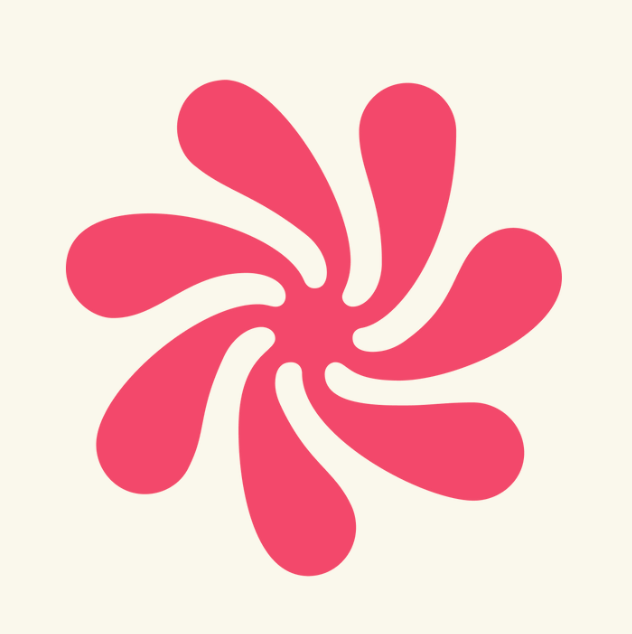
The Wellhub Editorial Team empowers HR leaders to support worker wellbeing. Our original research, trend analyses, and helpful how-tos provide the tools they need to improve workforce wellness in today's fast-shifting professional landscape.
Subscribe
Our weekly newsletter is your source of education and inspiration to help you create a corporate wellness program that actually matters.
Subscribe
Our weekly newsletter is your source of education and inspiration to help you create a corporate wellness program that actually matters.
You May Also Like

Complete Guide to HR Tools: 20 Tool Categories | Wellhub
Learn about the different types of HR tools and software, including examples of some of the best HR tools to consider.

The 30 Best Recruitment Tools | Wellhub
You need to find top talent, and fast. These recruiting tools will help you find the workers you need, and bring them aboard!

What Are Automated Employment Decision Tools? Their Impact on the Hiring Process & Platforms You Can Use.
From leveraging artificial intelligence to screening candidates to optimizing job advertisements, these cutting-edge tools are HR’s secret weapons.