The Ultimate Checklist of New Employee Forms HR Needs
Last Updated Jan 28, 2025

Hiring can be hard, but you did it! You made a new hire! Time to jump right into onboarding.
The onboarding process is a critical part of hiring: great onboarding increases employee retention by 82%. The not-so-great-part: onboarding involves a lot of paperwork.
Each organization will have different paperwork requirements depending on what state you’re in and what type of hire you’re onboarding. Minors, full-time, part-time, temp — it all makes a difference in the world of paperwork.
Let’s dive into all the ins and outs of new employee forms so you’re empowered to successfully onboard your team members.
What Are New Employee Forms?
New employee forms are any type of documentation that the government, state, or organization needs a new hire to fill out. Every organization is different and may not use all of the listed forms we have below, but this new employee forms checklist can help you get started keeping track of everything you need to know.
Here are the basic new employee forms you are likely going to need:
- Form I-9
- W-4
- State new hire tax forms
- New hire reporting
- Equal opportunity data form
- Offer letter
- Employment agreement
- Employee handbook acknowledgment
- Direct deposit authorization
- Emergency contact information
- Policy acknowledgements
- Benefits information
- New hire questionnaire
Since you might not need every form on the list, it’s important to review each of these documents in more detail to illustrate what it is, when you might need it, and how to get the form.
Federal and State Forms
Let’s look at the forms that may be required by the federal government or your local state government (depending on the individual state requirements).
Form I-9 (Employee Eligibility Verification)
What it is: The I-9 form confirms that an employee is eligible to work in the United States, and it’s a form from the federal government. The new hire must complete Section 1 by their first day of employment, and you’ll need to complete Section 2 within the first three days of their employment. You’re also required to physically examine the new hire’s provided documents (their passport, Social Security card, etc.) to verify their identity.
How to get it: To get Form I-9, you can download it fromthe US Citizenship and Immigration Services website.
Retention: How long do you need to hang onto someone’s I-9? For three years after the date of hire or one year after the end of employment.
W-4 (Employee’s Withholding Certificate)
What it is: The W-4 contains information your payroll department will need to calculate how much to withhold from your new hire’s pay for federal income tax. This is another IRS form that’s mandated, but you don’t submit it to the IRS. Should an employee’s financial situation change, they will need a new W-4. (And remember, W-4s are different from W-2, even though they have similar names and deal with employee tax withholdings.)
How to get it: You can get the W-4 from the IRS’s website right here.
Retention: Keep every employee’s W-4 on file for at least four years after the date the employment tax becomes due or by the date it is paid, whichever is later.
State New Hire Tax Forms
Many states have tax form requirements as well to fill out. To find out your state’s unique requirements, visit the state’s revenue site, which are aggregated by the IRS.
New Hire Reporting
What it is: The Personal Responsibility and Work Opportunity Reconciliation Act of 1996 (PRWORA) requires all employers to report new hires within 20 days of hiring. This form is just reporting that to the right people.
How to get it: Check out your state’s individual requirements.
Equal Opportunity Data Form (EEO)
What it is: The EEO is a form required by all private-sector employers with 100 or more employees and federal contractors with 50 or more employees meeting certain criteria. This document describes to employees how you hire, so they know they’ve had an equal opportunity to be hired.
How to get it: Get more information on this form from the US Equal Opportunity Commission.
Standard New Hire Forms
In addition to the government mandated forms, there are some standard new hire forms your organization may use. We’ll look at each of the most common.
Offer Letter
What it is: The offer letter is where you write up all the details of employment for both you and the employee to reference. Some things to include in an offer letter are:
- The type of employment (full-time vs. part-time or hourly vs. salaried)
- Compensation (how much they’ll be paid, either salary or hourly wage)
- Company benefits (what benefits they qualify for)
- Start date (when they begin employment)
- Supplemental material (detailed benefits information or a commission plan)
How to get it: This form is one you’ll make in-house yourself. You might consider a template to make your life easier.
Retention: Keep this one on file for at least three years after the end of employment.
Employment Agreement
What it is: An employee agreement hashes out all the responsibilities of both parties, the employer and employee. It’s more detailed than the employment offer letter. It’s not required in most states, but it’s never a bad idea to have more clarity on rights and responsibilities.
How to get it: You might consider drafting a template with an employment attorney to make sure everything is compliant.
Retention: Keep an employment agreement on file for at least three years after termination, just to be safe.
Nondisclosure Agreement
What it is: Speaking of legal things, a nondisclosure agreement is a legal document where an employee agrees not to speak about sensitive or confidential business information they have access to. An NDA can be included in an employment agreement or done separately for employees that have access to confidential info.
How to get it: Again, it can be a good idea to draft one with an attorney.
Non-compete Agreement
What it is: This is another document that you might just include in your employment agreement, but it can be done separately. A non-compete agreement is a form that employees sign that prohibit them from working for your competitors within a specific geographic area for a specific period of time after they leave your company.
How to get it: An attorney can help you get this document in order.
Employee Handbook Acknowledgment
What it is: You work so hard on the employee handbook — you want to make sure everyone reads it. And an employee handbook is so packed full of necessary information about the company and policies, so many organizations have employee handbook acknowledgements. These are documents for the employee to sign that says they have been received and read the handbook.
How to get it: You can create this form yourself easily.
Retention: Keep this form on file for at least three years.
Policy Acknowledgement
What it is: If your company has any policies that aren’t in the employee handbook (like internet browsing restrictions), you can have employees sign a form that acknowledges they understand this additional policy.
How to get it: This is another form that’s simple to pull together yourself in-house.
Background Check
What it is: Background checks are a way for an employer to verify the criminal history and record of a potential new hire. Most organizations—96%, in fact—have some kind of criminal background check. Healthcare, banking, childcare, education, and government organizations all require background checks.
How to get it: Background checks are run through a third-party service. The document is then the final report they provide.
Retention: Keep this one on file for at least three years after the end of employment.
Employee Benefits Forms and Paperwork
What it is: If your company offers benefits, it’s helpful to have forms put together that explain how to enroll in benefits. (If you don’t offer benefits, it’s time to start! Many employees consider benefits more important than salary.) You might include information about these types of benefits:
- Health insurance
- Life insurance
- Retirement plans such as 401(k)
- Stock options
- Health, wellness, and care benefits (gym memberships, mental health programs etc.)
- PTO and sick leaves
- Tuition reimbursement
- Disability insurance
How to get it: Your insurance provider should actually give you most of the information and forms for benefits.
Employee-Provided Information
There are a few forms that employees will need to provide you with information.
Direct Deposit
What it is: If you pay your employees via direct deposit, you need employees to provide their banking information, so you know where to send their paychecks.
How to get it: Your payroll provider might give you a form, but if you’re creating one yourself, consider including this information:
- Bank name
- Type of account (checking or savings)
- Routing number
- Account number
- Employee name
- Employee signature
- Date signed
- Language to the effect of: “This authorization will be in effect until the Company receives a written termination notice from myself and has reasonable opportunity to act on it.”
Best Practices to Create a New Hire Forms System
Ready to get started with your own new hire forms? Here are a few tips to get you started:
- Digitize the forms. Digital forms help you keep track of files, know what a new hire has signed, and makes retention of documents easier. Save yourself time and hassle and move new hire forms to the digital world.
- Centralize the system. A centralized system is another great way to help yourself keep track of everything you need and what documents you still have on file (and what ones you need to clear out).
- Prioritize electronic signatures. Electronic signatures are legally binding, and they’ll help you digitize and centralize your system. With electronic signatures, you can send out documents electronically and get them back signed instantly.
- Customize forms based on role or department. Not every form is going to be the same. Obviously the offer letter will vary, but you can also consider customizing wherever possible both to ensure you’re doing everything needed and to make it more personal for your new hire.
- Provide clear instructions. Instructions are key. Do your best to try and make instructions for filling out the documents as clear as possible.
- Automate form distribution. Save yourself a little bit of time and automate form distribution. Then you can worry about creating great programs for your employees while the computer takes care of distributing documents.
- Maintain confidentiality and data security. With digitalization, you still need to make sure you’re staying confidential and compliant with these forms. Many of these forms have private data. Keep up to date with your cyber security to reduce risk.
- Create an organized filing system. Lots of these documents need to be retained for years to come. An organized filing system is a great way for you to know where everything is. It can be in your office, or it can be online for an easy centralized filing set-up.
- Seek feedback and iterate. Nobody’s hiring process is perfect. Ask for feedback from the people you hire and see what they’d recommend and like to see for new hire documentation.
Remember that documentation is only one piece of the onboarding puzzle. There’s more to creating a great onboarding experience for your team.
Think Beyond the Paperwork
A lot of this paperwork is required, and a lot of it isn’t particularly fun. Most of these forms also don’t reveal anything about who your new team member is! You have numbers on the page about them, but you don’t know who they are. Here are two things you can do to change that!
- Integrate the new employee. Integration can improve creativity at work and reduce turnover. Integration starts before the new hire steps onto the premises (or signs on). It’s the process of making a space for this new individual and helping the new teams prepare for their new team member.
- Create a new employee questionnaire. So you don’t learn anything about your employee from an I-9 or W-4. Consider adding a questionnaire for your new hires to provide information that actually helps you get to know them!
Supporting Your Team Beyond Paperwork with Wellness Programs
Creating a smooth onboarding process requires a lot of moving pieces and work, but it’s worth it. After all, great onboarding reduces turnover.
And stress-free onboarding isn’t the only way to encourage new employees to become long-tenured teammates. Supporting employee wellbeing is a great way to improve retention and help those employees who you helped onboard stick around. 87% of workers would consider leaving a company that doesn’t focus on employee wellbeing, so wellness programs help you beat back turnover.
Talk Speak with a Wellbeing Specialist today for help boosting tenure at your organization!

Company healthcare costs drop by up to 35% with Wellhub*
See how we can help you reduce your healthcare spending.
[*] Based on proprietary research comparing healthcare costs of active Wellhub users to non-users.
References
- Adobe. Does an electronic signature hold up in court? Retrieved August 2, 2023 from https://www.adobe.com/sign/hub/how-to/do-electronic-signatures-hold-up-in-court.html.
- ASPE. (1996, August 31). The Personal Responsibility and Work Opportunity Reconciliation Act of 1996. Retrieved August 2, 2023 from https://aspe.hhs.gov/reports/personal-responsibility-work-opportunity-reconciliation-act-1996.
- Cherry, C. (2022, October 14). 5 Industries that Require a Background Check. Retrieved August 2, 2023 from https://asginvestigations.com/background_checks/5-industries-require-background-check/.
- Coucke, A. (2023, January 17). New Hire Paperwork & Employee Onboarding Forms [+ 2023 Checklist]. Retrieved August 2, 2023 from https://www.goco.io/blog/new-hire-paperwork/.
- Diard, A. (2022, November 23). 5 tips to facilitate the integration of new employees. Retrieved August 2, 2023 fromhttps://blog.peoplespheres.com/en-us/5-tips-to-facilitate-the-integration-of-new-employees.
- IRS. (2021, February 25). Government Sites. Retrieved August 2, 2023 from https://www.irs.gov/tax-professionals/government-sites.
- IRS. Form W-4. Retrieved August 2, 2023 from https://www.irs.gov/pub/irs-pdf/fw4.pdf.
- Laurano, Madeline. (August 2015). The True Cost of a Bad Hire. Brandon Hall Group. Retrieved August 2, 2023 from https://b2b-assets.glassdoor.com/the-true-cost-of-a-bad-hire.pdf.
- Morgan, N. (2023, February 27). 2023 New Employee Checklist & Forms. Retrieved August 2, 2023 from https://www.careerplug.com/blog/new-hire-forms/.
- OCSP. State Contact and Program Information. Retrieved August 2, 2023 from https://ocsp.acf.hhs.gov/irg/irgpdf.pdf?geoType=OGP&groupCode=EMP&addrType=NHR&addrClassType=EMP.
- Paychex. (2017, March 1). Why Some Employees Consider Benefits More Important than Salary. Retrieved August 2, 2023 from https://www.paychex.com/articles/employee-benefits/benefits-more-important-than-salary.
- Southern, M. (2023, July 19). 24 Shocking Employee Onboarding Statistics You Need to Know in 2023. Retrieved August 2, 2023 fromhttps://www.oak.com/blog/employee-onboarding-statistics/.
- US Citizenship and Immigration Services. (2023, August 1). I-9, Employment Eligibility Verification. Retrieved August 2, 2023 from https://www.uscis.gov/i-9.
- US Equal Opportunity Commission. (n.d.). EEO-1 Data Collection. Retrieved August 2, 2023 from https://www.eeoc.gov/data/eeo-1-data-collection.
- Vardhman, R. (2023 June 10). Latest Background Check Statistics (And Why They Matter). Retrieved August 2, 2023 fromhttps://legaljobs.io/blog/background-check-statistics/.
- Wong, B. (2022, September 22). New Employee Forms & Paperwork (2023 Guide). Forbes. Retrieved August 2, 2023 from https://www.forbes.com/advisor/business/new-employee-forms/.
Category
Share
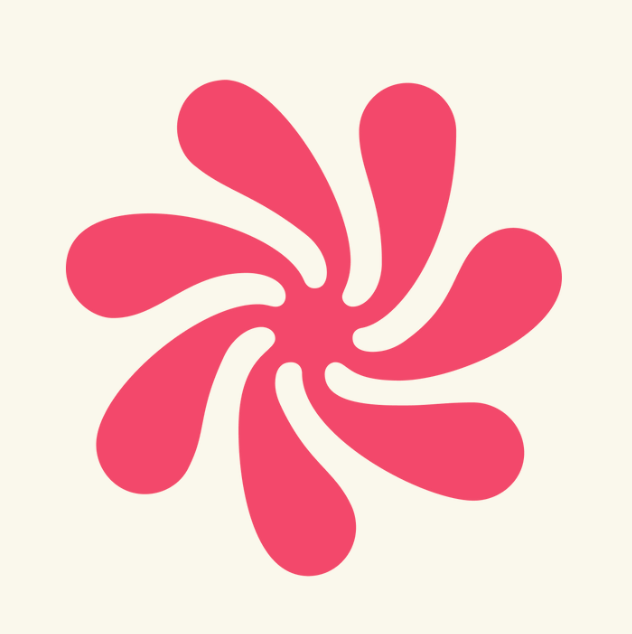
The Wellhub Editorial Team empowers HR leaders to support worker wellbeing. Our original research, trend analyses, and helpful how-tos provide the tools they need to improve workforce wellness in today's fast-shifting professional landscape.
Subscribe
Our weekly newsletter is your source of education and inspiration to help you create a corporate wellness program that actually matters.
By subscribing you agree Wellhub may use the information to contact you regarding relevant products and services. Questions? See our Privacy Policy.
Subscribe
Our weekly newsletter is your source of education and inspiration to help you create a corporate wellness program that actually matters.
By subscribing you agree Wellhub may use the information to contact you regarding relevant products and services. Questions? See our Privacy Policy.
You May Also Like

W2 and W4: What Employers and Employees Need To Know | Wellhub
Understand the key differences between W-2 and W-4 forms and how they impact your payroll and tax compliance.

What Is Employee Onboarding? (Best Practices) | Wellhub
Employee onboarding is the process of integrating new hires. Here’s how you can to support the success of new hires from day one

Welcome Email to New Employee That Wows (Scripts) | Wellhub
Stand out from day one with these expertly crafted welcome email templates. Build engagement, reduce anxiety, and set your new hires up for success.