5 Tips for Hosting a Virtual Event for Your Employees
Last updated on 28 Jan 2025

Millions of people across the world continue to work remotely due to COVID-19. As we continue to rely on technology to communicate and connect, here are some thoughts and tips on how to engage your workforce virtually.
How to Host Company Events Online
Video conferencing isn’t the same as hosting an in-person meeting or event. Try to familiarise yourself with the technology as soon as possible—learn how to initiate a session, invite attendees, mute your microphone, turn your camera off and on, use the chat and breakout features (if applicable), and how to record and end the call. As a precaution, read through the program’s troubleshooting page so you can anticipate how to respond to a technical glitch if one should occur.
Send an email with clear instructions about how to install and launch the virtual event and encourage viewers to test the system before the start time. Include attachments or links to download the system and join the meeting.
To ensure people don’t double-book, it’s a good idea to also create a calendar event and issue reminders.
Assume that those people not as technologically savvy will attend the event and simplify the process as much as possible. If you have the resources, prepare a small taskforce to help viewers troubleshoot their computer over the phone or via chat if they have difficulty logging into the system. As an alternative, reach out to the hosting platform and ask if a customer service representative can be available for the first session to ensure everything goes smoothly.
In case people experience connectivity problems or discover their audio outlet doesn’t work, provide a dial-in option.
Whether you’re hosting a department meeting, virtual happy hour, or group yoga class, take 5-10 minutes at the beginning of every session to let attendees interact with each other. Give your team opportunities to socialise so you can establish a sense of community and interconnection, even while they work from home. It’s an effective way to help your colleagues decompress, which in turn will encourage them to be more receptive and engaged.
It only takes a few milliseconds for most people to feel uncomfortable if there’s a gap in conversation—but don’t let short periods of silence discourage you. Video conferencing causes a slight delay in normal conversational patterns, and this can sometimes make the presenter feel like their audience is disengaged. Give everyone the benefit of the doubt as they get used to the system.
The presenters should smile and look at the camera lens like they’re making eye contact with a person in front of them. Some prefer to turn off their camera view so their display doesn’t distract them.
If you push through the initial discomfort of presenting in front of your computer or phone, you’ll find that virtual events have a lot of advantages—they allow people to connect in a more personal way than by email or phone, and they make the material accessible to everyone, regardless of their location. It’s far more engaging than a simple slideshow presentation and a valuable asset for keeping in touch.
Category
Share
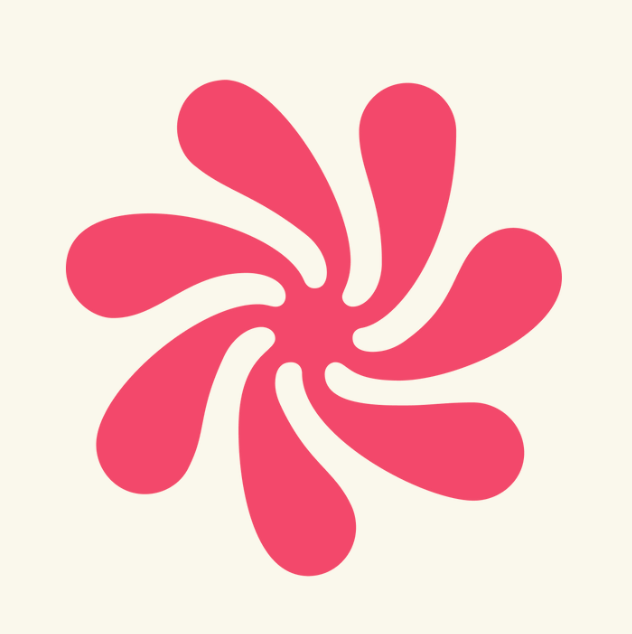
The Wellhub Editorial Team empowers HR leaders to support worker wellbeing. Our original research, trend analyses, and helpful how-tos provide the tools they need to improve workforce wellness in today's fast-shifting professional landscape.
You May Also Like

See how to reduce employee health insurance costs | Qualidade de vida, gestão de pessoas e conteúdo para RH
It is important to offer employees a good health insurance plan, although it may not be mandatory in many sectors. Such benefits bring peace of mind and allow employees to focus on the job, not to mention the motivation factor which attracts and retains talents. Moreover, health is wealth. The wise saying makes sense, particularly […]

6 Ways Corporate Team Building Exercises Can Improve Employee Productivity | Qualidade de vida, gestão de pessoas e conteúdo para RH
Why should companies invest in team building? It is like asking why people should invest in their staff; it’s about increasing engagement from staff, in the pursuit of increased productivity which will ultimately provide the sought after, return on investment. Happy & engaged staff make for a better, more productive workplace. The benefits of team […]

How to Raise Awareness About Mental Health in the Workplace | Qualidade de vida, gestão de pessoas e conteúdo para RH
As an organisation leader, you can take steps to make your work environment more accepting for everyone. Here are a few examples about how to improve your company’s response to mental health. Create inclusive policies Policies are the only way to enact change, so evaluate your company’s formal processes to determine what you can do […]