W2 and W4: What Employers and Employees Need To Know
Last Updated Jun 12, 2025

Onboarding a new employee often feels like a whirlwind. Amidst the rush of introductions and paperwork, crucial forms like the W-2 and W-4 can easily cause confusion. You're an expert at handling these tasks, but even seasoned HR professionals can find these forms puzzling due to their similar names and seemingly related functions.
Understanding the W-2 and W-4 forms is an essential HR function. These tax documents are vital for every part-time and full-time employee and play a critical role in the onboarding process. Although they appear similar, each form serves a unique purpose that impacts payroll and taxes. Properly managing these forms not only simplifies tax season but also ensures accurate wage reporting and legal compliance.
Ready to demystify the W-2 and W-4 forms? Let’s dive into what you need to know to make the onboarding process smoother for you and your new hires.
What is a W-2?
A W-2 form, also known as the Wage and Tax Statement, provides a detailed summary of an employee's annual earnings and the amount of taxes withheld from their paychecks.
HR leaders rely on W-2 forms to keep track of employee earnings and tax withholdings, and to ensure the company meets federal, state, and local tax requirements. Employers also issue W-2 forms to employees each year so that employees can file their personal tax returns.
Employees use W-2 forms when filing their annual income tax return (Form 1040) with the IRS. The W-2 form can also serve as a type of documentation that verifies the employee's income for obtaining loans, applying for government benefits, or providing proof of income during rental applications.
A W-2 form contains key information that HR leaders need to manage accurately:
- Employee and Employer Identification Numbers: These fields list the employee’s Social Security Number (SSN) and the company’s Employer Identification Number (EIN).
- Wages, tips, and other compensation: This section lists the employee’s total earnings, including salary, tips, bonuses, and other taxable income.
- Federal, state, and local taxes withheld: This area lists the amounts withheld for federal income tax, state income tax (if applicable), and local taxes.
- Social Security and Medicare contributions: This section lists the amounts withheld for Social Security and Medicare taxes.
Employers are legally obligated to provide their employees with a W-2 form by January 31st each year. This ensures employees have sufficient time to file their personal tax returns before the April 15th deadline. Employers can distribute W-2 forms electronically or via mail, but they must ensure their employees receive them on time. Employers are also required to submit copies of the W-2 forms to the Social Security Administration (SSA) and the appropriate state and local tax authorities.
What is a W-4?
A W-4 form, also known as the Employee's Withholding Certificate, instructs employers on how much federal income tax to withhold from an employee's paycheck based on an employee’s personal circumstances.
When an employee starts a new job or experiences a significant life change (such as marriage, having a child, or a shift in employment status), they fill out a W-4 form. HR leaders should process these forms promptly before the next pay period after the form is submitted to update payroll systems accordingly.
A W-4 form contains several important sections:
- Personal information: This section collects basic identifying details, including the employee's name, address, SSN, and filing status (single, married, or head of household).
- Multiple jobs or spouse works: If the employee holds multiple jobs simultaneously or if their spouse also works, this section helps adjust the withholding calculation to account for the additional income.
- Dependents: To qualify for certain tax benefits, this section allows employees to specify the number of qualifying dependents they have.
- Other adjustments: In this section, employees can make additional adjustments to their withholding if they have other sources of income, deductions, or credits they wish to consider when calculating their tax withholding.
- Deductions and additional income: If the employee expects to claim deductions other than the standard deduction or has additional income not subject to withholding (e.g., interest, dividends), this section allows them to provide estimated amounts to adjust their withholding accordingly.
- Signature and date: The employee must sign and date the form to certify that the information provided is accurate and complete.
Key Differences Between W-2 and W-4 Forms
These documents may look similar, but they play very different roles—and they show up at different moments in the employee lifecycle.
Here’s the most important distinction:
- AW-4 is completed by the employee when they’re hired—it tells the employer how much federal income tax to withhold from each paycheck.
- A W-2 is completed by the employer after the tax year ends—it shows how much the employee earned and how much tax was actually withheld.
Both forms are critical for compliance, but they serve opposite ends of the payroll process: one guides tax withholding in real time, the other summarizes it for tax filing.
Category | W-2 Form | W-4 Form |
|---|---|---|
| Purpose and functionality | Reports annual wages and taxes withheld throughout the year | Determines tax withholdings from paychecks |
| Frequency of use | Issued annually at the end of the year | Completed at the start of employment or after a major life change |
| Information included | Employee and employer ID numbers; total wages, tips, compensation; federal, state, and local taxes withheld; Social Security and Medicare contributions | Personal details; filing status; dependents; additional income or deductions; extra withholding amounts |
| Completed by | Employer | Employee |
| Submission details | Sent by the employer to the employee and IRS | Submitted by the employee to their employer |
| Employer’s responsibilities | Ensure accurate reporting and timely distribution to employees and the IRS | Adjust payroll systems based on the employee’s W-4 to withhold the correct amount of tax |
Steps To Fill Out the W-2 Form for Employers
- Collect employee information: Gather any relevant employee information, including their name, address, social security number, and tax filing status (single, married, etc.).
- Calculate earnings: Calculate the employee's total wages, tips, bonuses, commissions, and any other taxable compensation that your employee earned that year.
- Determine tax withholdings: Review the payroll records and determine the amount of federal income tax, state income tax, local income tax, social security tax, and Medicare tax withheld from the employee's paychecks during the year.
- Verify other compensation: If applicable, account for any additional compensation or benefits provided to the employee, such as retirement plan contributions or non-cash payments.
- Complete the form: Fill out the W-2 form, providing the employee's information in the appropriate fields, including their withholdings.
- Submit to employees: Provide the completed W-2 forms to the respective employees by January 31st of the following year, as required by the IRS.
- File with SSA: File copies of the W-2 forms with the Social Security Administration (SSA) by their deadline.
- Retain records: Keep copies of the completed W-2 forms on file according to retention guidelines provided by the IRS.
How Employees Should Complete the W-4 Form
- Provide personal information: Fill in your name, address, social security number, and filing status (single, married, or head of household).
- Determine allowances: Calculate the number of allowances you are eligible to claim based on your marital status, dependents, and other applicable factors.
- Consider additional withholding: If you anticipate owing additional taxes or wish to ensure extra withholding, you can enter an additional amount to be withheld from each paycheck in the "Additional Amount to be Withheld" section.
- Sign and date: Sign and date the W-4 form to certify that the information provided is accurate and complete.
- Submit the form: Submit the completed W-4 form to your employer.
Common Errors on W-2 Forms
- Incorrect personal information: Mistakes in employee names, SSNs, and addresses can cause significant issues with tax reporting and processing.
- Wrong amounts reported: Misreporting wages, tips, and other compensation can lead to discrepancies in tax filings.
- Inaccurate tax withholding: Errors in the amounts withheld for federal, state, and local taxes, as well as Social Security and Medicare contributions, can result in tax underpayments or overpayments.
- Late filing: Missing the January 31st deadline for issuing W-2 forms to employees and filing with the SSA can lead to penalties.
Common Errors on W-4 Forms
- Incomplete forms: Employees often leave sections of the W-4 form blank, leading to incorrect tax withholding.
- Wrong filing status: Employees may select the wrong filing status (single, married, head of household), impacting their withholding amount.
- Ignoring life changes: Employees failing to update their W-4 forms after significant life events like marriage or the birth of a child can result in incorrect tax withholding.
- Misreporting dependents: Incorrectly claiming dependents can either increase or decrease the amount of tax withheld.
HR Leaders can avoid these common errors by double-checking completed forms to ensure all personal information and tax details are accurate. Automated payroll systems such as ADP Workforce Now also offer automated payroll processing with integrated compliance checks that flag discrepancies and errors in real-time. HR tools with built-in features such as these can help reduce errors that could lead to penalties.
W-2 and W-4 Compliance
Speaking of penalties, compliance with W-2 and W-4 forms is a crucial responsibility for HR leaders. Missing filing deadlines or providing inaccurate information can result in hefty fines, increased IRS scrutiny, and employee frustration from incorrect or delayed forms. To keep things running smoothly, it's essential to stay on top of these requirements and ensure accuracy at every step.
To avoid issues, HR leaders can consider doing the following:
- Conduct regular audits: Conduct regular audits of payroll records to ensure W-2 and W-4 forms are accurate and up to date.
- Hold trainings: Provide ongoing training for HR and payroll staff on the latest tax regulations and compliance requirements.
- Communicate with employees regularly: Encourage employees to review and update their W-4 forms annually or when their financial situation changes.
W-2 Tips for Employers
When you’re trying to determine how to onboard new employees, juggling these types of forms can be a little overwhelming. Here are a few additional tips to help streamline the process and ensure both you and your employees handle these forms correctly.
- Provide clear instructions: Provide clear instructions to employees about how to complete the forms.
- Offer training resources: Provide training resources such as webinars, how-to guides, and step-by-step tutorials to help employees understand how to complete their forms accurately.
- Offer one-on-one assistance: Offer one-on-one assistance or office hours where employees can get personalized help with their W-4 forms.
- Share IRS resources: Share links to IRS resources, including the IRS Tax Withholding Estimator, which can help employees make informed decisions about their withholding.
- Implement E-signature tools and HRMS: Implement e-signature tools such as DocuSign, and HR management systems (HRMS) such as Workday or BambooHR to streamline the process of form completion and submission.
- Set-up automated reminders: Set-up automated reminders for employees to update their forms and for HR to review and verify them.
W-4 Tips for Employees
Completing tax forms like the W-4 isn't the most exciting part of starting a new job, but it’s an important one. These forms can directly affect how much money you take home and what you owe (or get back) at tax time. Here are a few tips to help you get them right:
- Understand the purpose of each form: The W-4 helps your employer know how much federal income tax to withhold from your paycheck. The W-2 shows what you earned and how much tax was withheld throughout the year.
- Use the IRS Tax Withholding Estimator: This free online tool can help you estimate how much tax should be withheld based on your income, dependents, and filing status. It can prevent surprises during tax season.
- Update your W-4 after major life changes: Marriage, divorce, having a child, or picking up a second job? Each of these can affect your tax situation. Update your W-4 to reflect the change and avoid over- or underpaying taxes.
- Ask for help if you’re unsure: If you’re confused about how to fill out your W-4, ask your HR or payroll team for support. They can walk you through what each section means or point you to trusted resources.
- Double-check your W-2 each year: When you receive your W-2 in January, review it carefully. Make sure your name, Social Security number, and earnings information are all accurate before you file your taxes.
- Keep copies of your forms: Hang on to your W-2 for your tax records, and consider saving a copy of your most recent W-4 so you can easily make updates when needed.
Proper Tax Form Management Can Improve Efficient Onboarding
Completing both forms correctly for all employees is critical for managing employee earnings, navigating taxes, and complying with the law. This also helps guarantee that employees have everything they need at the start of their job and during tax season, which can make a big impact on employee wellness.
Did you know that, according to Bamboo HR, employees that experience a smooth onboarding process feel up to 18 times more committed to their workplace? Correctly filling out these documents during the onboarding process is just one aspect of how to onboard successfully and can make the experience of new employees much easier.
Having a seamless tax experience and onboarding process only contributes to the mental and financial wellbeing of your employees. Talk with a Wellbeing Specialist today about how you can go further to support employee wellness!

Company healthcare costs drop by up to 35% with Wellhub*
See how we can help you reduce your healthcare spending.
[*] Based on proprietary research comparing healthcare costs of active Wellhub users to non-users.
References
- Pugh, M.R. (2023, January 25). These 10+ Onboarding Statistics Reveal What New Employees Really Want in 2023. Bamboo HR. https://www.bamboohr.com/blog/onboarding-infographic
Category
Share
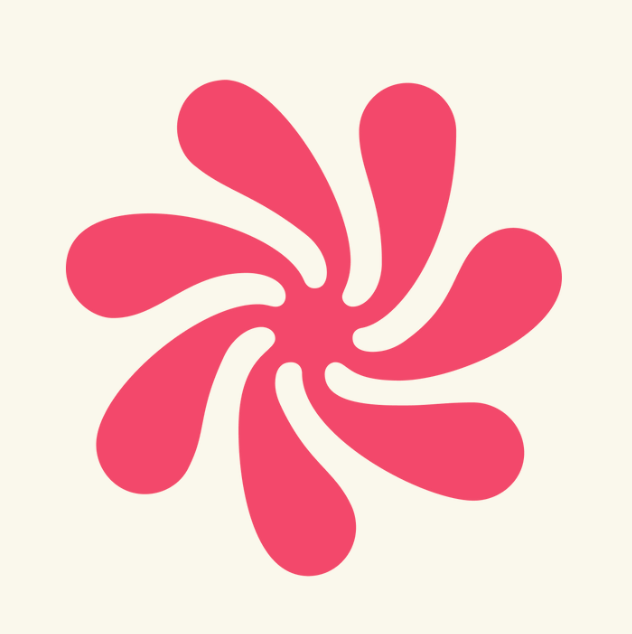
The Wellhub Editorial Team empowers HR leaders to support worker wellbeing. Our original research, trend analyses, and helpful how-tos provide the tools they need to improve workforce wellness in today's fast-shifting professional landscape.
Subscribe
Our weekly newsletter is your source of education and inspiration to help you create a corporate wellness program that actually matters.
Subscribe
Our weekly newsletter is your source of education and inspiration to help you create a corporate wellness program that actually matters.
You May Also Like

What Is Employee Onboarding? (Best Practices) | Wellhub
Employee onboarding is the process of integrating new hires. Here’s how you can to support the success of new hires from day one

Welcome Email to New Employee That Wows (Scripts) | Wellhub
Stand out from day one with these expertly crafted welcome email templates. Build engagement, reduce anxiety, and set your new hires up for success.

Employee Code of Conduct: HR Guide & Template | Wellhub
Transform your workplace culture with a comprehensive code of conduct with this expert guidance on creating, implementing, and enforcing professional standards.